How government agencies, non-profits and activists can use Google+ Hangouts On Air
Google announced today that Hangouts On Air will soon be available for anyone to use, worldwide. Some folks have access now and everyone else will be able to use this feature in the coming weeks. I’m excited about the potential for government agencies, non-profits and activists to incorporate this tool into their different strategies to meet membership, education, awareness, fundraising and engagement goals.
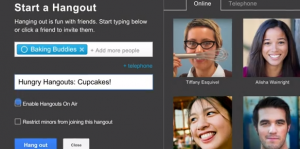 If you aren’t familiar with this free service, Hangouts On Air allows you to to record a video live from your Google+ profile page (Google’s answer to Facebook), which you can invite a set amount of people to participate in as other live recordings, all in real time. While you and your guests (optional) interact on screen in real time, anyone from around the world can watch and live chat with you (the host), and other viewers within Google+.
If you aren’t familiar with this free service, Hangouts On Air allows you to to record a video live from your Google+ profile page (Google’s answer to Facebook), which you can invite a set amount of people to participate in as other live recordings, all in real time. While you and your guests (optional) interact on screen in real time, anyone from around the world can watch and live chat with you (the host), and other viewers within Google+.
There isn’t a single strategy that will fit the needs of every government agency, non-profit and activist, but here are some ideas for using Google+ Hangouts On Air to meet your mission:
1. Education
Classes and skillshares that anyone can attend. Town halls. Roundtables on any topic. These are just a few ways that people are already using Google+ Hangouts On Air to provide free info to participants and viewers.
Since I live in NYC, here are a few location-specific examples of ways I’d like to see government agencies, non-profits/activists use this service:
Community Board Training: Being a New Yorker means playing an active role in shaping your local communities, and one way to do this is to get involved with your local community board. Many people have no idea what a community board does or how to join one.
To address this, the Mayor’s Community Affairs Unit should set up a G+ page and host a “Intro to Community Boards: What They Are, What They Do, And How To Join One” Hangouts On Air session. The nine live streaming participants could be representatives from each borough and other special guests who give examples of the incredible work community boards do, their challenges and ways to support your community board.
The Mayor’s Community Affairs Unit could incentify people to watch and participate by opening a drawing to verified participants so they have the chance to be profiled by NYC Media in a series on Community Board history, works in progress and those who participate. Their video comments and suggestions could be incorporated into the series.
Social media guidelines and policies for government agencies often don’t include protocol for experimenting with new services. If you work for a government agency, make sure you clear your usage in advance and test Google+ Hangouts On Air internally before scheduling something for the general public.
Tip: Up to nine people can join you in a Hangout On Air as another recorded stream below yours. You can’t reserve a seat for other users but you can schedule/manage invites for Google Hangouts by syncing them to a Google calendar. However, an unlimited amount of people can watch the livestream and participate in the related (optional) chat, and many folks just want to lurk/watch anyway.
Harnessing Collective Intelligence In Real-Time To Overcome Obstacles. How often does your organization do that? I capitalized every word because I wish that more non-profits took advantage of the great ideas their allies and even critics have to improve services and outreach strategies. Sometimes the answer is right under your nose — and it’s not always a staff member who has the best solution.
Example: Right now a big focus within the Occupy movement is next steps. Where do we go from here? Not everyone can make the New York City General Assembly meetings in person, but that doesn’t mean they don’t support Occupy or the working groups.
If you can respect different communication styles, most people are willing to share their ideas. Luckily, Google+ Hangouts On Air offers the following options to participate in a hangout: 1) be on camera/live participant, 2) lurk/just watch the livestream while chatting with viewers and video participants or 3) just lurk/watch, no interaction.
To help make the NYCGA more inclusive and to raise awareness, each working group should host a monthly public Google+ Hangouts On Air that provides a general rundown of the latest achievements of that working group, what’s to come, and then open the floor to feedback, suggestions and volunteer recruitment. Viewers can share ideas that working group volunteers round up from the chat, G+ thread comments and on camera statements while logging in real-time in a public Google Doc/some other real-time word processing service that they can reference later for planning purposes.
People will still (and should) attend working group meetings in person, but having a virtual option to participate will help build a critical mass.
Leading into the topic of awareness, journalists would have an easier time identifying working group leaders and following their progress, which could translate to more coverage of the movement based on working group activities.
2. Fundraising
I’m big on a value mindset versus a transactional mindset. To put it simply, it turns me off when non-profits hound me for donations for services I don’t even understand or that don’t apply to me. I think it’s important to establish a relationship with your allies where their donations are a part (important — but still just a part) of their ongoing relationship with the non-profit, but not the only part.
More on that later, but for the purposes of this post, non-profits who use Hangouts should always consider how fundraising can work within that experience.
A very basic/uninteresting way to fundraise through Hangouts On Air is, during varying intervals within the livestream broadcast, have the host/s toss to a link to a donation page shared within the chat or on-screen to encourage viewers to give what they can.
To make this more fun and interactive for Hangouts On Air participants, you could involve a sponsor who agrees to match all or a percentage of donations that happen as a result of the Hangouts On Air and promote that element in creative ways.
In a more extreme example, you could create your own version of a telethon, mixing real-time performances, special guests and infographics sharing valuable info about your efforts comprise the elements of your real-time fundraising drive. You can set goals within a range of time for that day, and use other social networks like Facebook and micro-blogging sites like Twitter to drive attention to the fundraising drive through hashtags, photos and other promotional tactics. This would obviously require a lot of planning in advance.
Tip: Amplify your activity on Twitter by creating a fundraising hashtag and encouraging people to tweet their messages of support with the Hangouts On Air live link.
3. Engagement and Community Building
I’ve noticed that many non-profits struggle with finding effective ways to get their existing community of allies to help recruit new members/supporters or to spread information in conjunction with time-sensitive campaign efforts. They often focus on the general public first, rather than turning inward and empowering their community to share important information with THEIR networks. So often even the people who work for the non-profits aren’t active in promoting their own efforts on their social channels.
If you are a non-profit with a paid member base, use Google+ Hangouts On Air to make your members feel more involved in everything — from day-to-day operations to event strategy (in doses and frequencies that work for you). Show that you value your paid members’ time and dedication by creating a private Google+ Hangouts On Air event for members that gives them the opportunity to interact with the organization’s leaders. This is also a useful tactic for board members or alumni.
Example: Set up and invite your paid members to an invite-only/private quarterly “Ask Our Executive Director Anything” Q&A session. The video participants can be other staff who can help field questions and moderate the chat. Make your members feel like their input matters and be sure to follow up on their suggestions in a timely manner so that members know their input in valued, even if their suggestion doesn’t work for the organization. Scale an event like this to what you can support; if you have a member base of thousands or millions, you may way to instead focus your invites to members with a history of support or who demonstrated potential to be a source of real support.
Tip: It’s important to remember that using Google+ Hangouts On Air makes you obligated to follow their Terms of Service. If you host a Hangout On Air that is found to violate Google’s Terms of Service, your broadcast will be terminated (if the video is reported during a live broadcast). The Google+ post will still be available but, no one will be able to play the video and a recording of the Hangout On Air will not be made available. Also your access to Hangouts On Air will be restricted.
Other livestreaming sites do less policing of content, so if you’re looking for a livestreaming service that won’t care if you incorporate copyrighted material into your broadcast, Google+ Hangouts On Air may not be the solution for you but luckily there are many other options out there.
4. Learning New Outreach Methods: Free Case Studies
YouTube stars and mainstream celebs have been using traditional Hangouts to connect with their fans for a while now, and lately non-profits such as Ghetto Film School have been dipping their social media toes in the livestream waters to raise awareness about their services and to build community. Even President Barack Obama is using Hangouts.
You should experiment with Google+ Hangouts On Air internally before hosting your first public broadcast to work out any tech bugs or logistical issues. But more important than that, see what others are doing and how you can adopt their methods to meet your needs.
Reinventing the wheel is a waste of time and some quick Google searches can lead you to many archived Google+ Hangouts On Air sessions to take notes from.
5. Brand Awareness
If the potential funders, industry leaders and future allies you are attempting to court are on Google+, you should be too. If you’re a non-profit, designate someone who is part of the team responsible for communications to follow relevant threads on G+ based on saved searches and add valuable commentary. Over time, your organization can establish itself as an authority on specific topics, and where it’s appropriate to do so, you can share links to your Hangout event details on other threads.
Don’t just sign up for Google+ to host Hangouts. Set aside time (daily, weekly, monthly) to participate in relevant conversations in the space so that you increase the amount of people adding your brand page to their circles, where they in turn can share your updates with their other circles.
Getting Started With Google+ Hangouts On Air
It’s very easy to create your own Hangouts On Air session. Follow the steps in this video:
You can connect your YouTube account to your Google+ profile so that the video also livestreams from your YouTube channel, which your subscribers can access (but they’ll need to go to your Google+ page to join the chat). If you want to promote the livestream from your website or anywhere else on the web, such as in a blog post, Hangouts On Air also allows you to generate an embed code to place the livestream anywhere, including your own website.
Every Hangout On Air video is automatically saved to your YouTube account, so that you and others can access the live event archive after it’s over. You’ll also be able to edit the recording when the hangout is over. If you edit your video, your post (including the video URL) will automatically be updated to show the edited version. The YouTube recording can take as long as one hour to process (improvements are in the works).
Observe And Learn
Several major networks are already using Hangouts On Air. To get a sense of how they use livestreaming to connect with their audience, check out
Conan O’Brien’s Hangout On Air session tonight, May 8th at 7:30pm PT / 10:30pm ET. You can also track all public hangouts through this nifty website.
Preparing for your Google+ Hangouts On Air Session
Before you use Hangouts On Air, it’s important to consider a few factors and plan your content, community, broadcast and distribution/outreach strategy.
Content: The content and format of your Google+ Hangouts On Air session should be informed by your goals for that session. Prepare talking points in advance (don’t read off the sheet though — no one likes that). Create an agenda if you have multiple participants on camera and make sure you’re all on the same page. Pick a timekeeper who will help you stay on topic and segway to different parts of the session.
Always be thinking, “How is what I’m doing within this Google+ Hangouts On Air session going to strengthen my audience’s understanding of the topic and increase community participation and brand loyalty in the long run?”
Depending on your goal/s, just sitting in front of a camera and speaking live with your up to nine participants may be all you need to entertain and inform your viewers from around the world. But if you want to make your livestream more engaging, consider what other media you will share during the session. From within your Hangout, you can play other YouTube videos, showcase images, infographics, charts and more.
Make a checklist of the additional media you’ll want to feature during your hangout in advance and be sure to confirm those assets are loaded on your computer before you start your Hangouts On Air session.
Tip: YouTube uses Content ID to detect whether or not a Hangout On Air is broadcasting copyrighted content. All content, including any music or videos played in the background of your hangout, should be avoided unless explicitly owned by you.
General Logistics: I’m a big fan of checklists.
– Have you confirmed who’s participating in your Google+ Hangouts On Air (if you are involving other live feeds) session?
– Are you sure that the laptop/computer you’re broadcasting from is working properly and do you have a backup?
– Have you run a test to adjust lighting, camera and sound issues well in advance?
– Have you (if this is a public event) shared the Hangouts On Air link IN ADVANCE and promoted it on your website? On Twitter? On Facebook? On Tumblr? On Pinterest? On Reddit?
– If you’re a non-profit or government agency with staff, have you made sure to remind them to help promote this event on their social accounts?
– If you’re an individual or a grassroots org, are you making sure to ask your influential friends and colleagues with wide networks to help you promote this event on their social accounts?
– Have you made sure to handle all the account switchover/updates within YouTube in advance so you’re not freaking out the day of the event?
– If your host is not on site but needs to be, have you confirmed their transportation details/made sure he or she will have a way to get to your location?
IMPORTANT but not always obvious: Does your government agency, non-profit or YOU even have a Google+ account set up? You need one to use Google+ Hangouts On Air because the event takes place on your Google+ page. Keep in mind you don’t have to use your personal Google+ account tied to your personal gmail. You can create a Google+ page for a brand/business and host it there.
These are just some of the questions you should be asking yourself before you launch a Google+ Hangouts On Air session.
Community: Your Google+ Hangouts On Air session is going to suck if no one shows up. But even worse, it’s going to suck BIG TIME if people show up and have no idea what’s going on, what to do or how to contribute. No one likes having their time wasted.
Make sure that you brainstorm and prepare relevant “calls to action” prior to your event that will mobilize your community to take necessary steps during and AFTER the hangout session. You don’t want the interest, passion and momentum to die out as soon as you close the hangout.
These calls to action can include reminding new viewers to sign up for your newsletter (and providing the link), asking viewers to sign a related petition and providing that link, pointing viewers to your other social media channels and encouraging them to follow you there, reminding them to register for upcoming in-person events, etc.
You obviously don’t want to spring a bunch of CTAs at the top of your broadcast, so use your best judgement and decide what your call to action priorities are and then let that inform how you use them during your broadcast.
Broadcast: Remember that no one is going to care about what you’re talking about if they can’t hear or see you, so be sure to do some audio and light tests before the event.
Tip: If you’re looking to livestream an event and want the ability to seamlessly cut between different HD camera sources and stream in HD, throw graphics/lower thirds onto the broadcast in real time and other interactive elements, then Google+ Hangouts On Air (for now) won’t meet your needs. You’re better off using a service like Livestream and their free encoding software Procaster.
Distribution/Outreach: Your Google+ Hangouts On Air session may rock multiple socks, but if you don’t think about your distribution and outreach strategy — and all that this entails — in advance, you’re pretty much just preaching to the converted, i.e. the people you know who agreed to participate.
Unless it’s a private hangout, you don’t want just the people in the hangout to know about is ahead of time or after. You want EVERYONE to know about it, but especially you want EVERYONE to know about who can HELP YOU/BE A FUTURE COLLABORATOR, DONOR AND/OR ALLIE.
So how does that happen? It’s a mix of (if you’re a financially struggling non-profit or government agency) DIY public relations, marketing and technical methods. I can’t provide a step-by-step system that will apply to everyone, but here are some general tips that will help you:
A) Identify at minimum 10-20 journalists who cover beats that include your agency or non-profits’ efforts (education, health, etc.). Find out if they already reported on your services/org’s latest news in the past. If they have, send them a follow up email thanking them for their coverage and invite them to participate or just lurk during your upcoming Hangout event. Emphasize the newsworthy bits and how dropping by this Hangout will give them details that might aid a developing story.
B) Identify at minimum 10-20 influencers in your field. They could be (again) journalists, celebrities, teachers, authors, students, lobbyists, etc. What is special about them is that they have an active and wide following, either in real life or online (but usually both). People frequently retweet their links,
comment on their Facebook posts, etc. Find 10-20 people who are passionate about something that your agency serves and reach out to them (INDIVIDUALLY) and invite them to attend your Hangout and to share details with their followers.
When you do this, make sure the person who handles this task takes the time to personalize the correspondence because no one like generic “come support my thing” requests that read like spam. Note the things that they’ve done relevant to the topic and commend them for their service/support. Identify ways that potentially you could collaborate in the future. Open the door to ongoing communication.
Often the biggest influencers are associations that support a particular initiative that your non-profit or government agency serves. In addition to individual influencers, connect with the folks at 10-20 relevant associations so that they are empowered with the awareness and event details to share your Hangout event invite on their blog, social networking accounts and in their newsletter.
And don’t be offended if no one responds the first time. If it’s a new contact, wait a month or so and try again.
C) Make it fun and easy for your support network to promote your upcoming Google+ Hangouts On Air event.
– Create a short promo video they can share on FB/Twitter/Tumblr/Pinterest/etc.
– Inviting people to participate and what they can get out of that experience.
– Create a FB invite for the event (yes, even though it’s for a Google+ based experience) that people can share. This helps you see how many people respond via FB who are new contacts who you can follow up with down the road.
Create eye-catching fliers that people can share as images as well that include all the event details. Be creative and remember that people are more likely to RT a tweet than to forward an email.
Final Thoughts
Too often government agencies, non-profits and activists provide valuable services and achieve amazing outcomes that no one knows about. In order to meet the needs of the people you serve, you need to be where they’re at. Beyond setting up a website, Twitter and Facebook accounts and newsletter, original video content is a critical component of your outreach strategy. Publishing and sharing videos on YouTube should be a priority for you and your organization. Why?
Over 800 million unique users visit YouTube each month. In 2011, YouTube had more than 1 trillion views or almost 140 views for every person on Earth. Fact: people probably love YouTube more than whatever you’re doing and likely visit YouTube.com more than your website.
This means that the population you are trying to reach is definitely on YouTube and one of your metrics goals should be making sure everyone benefitting from your services (or who you are trying to reach) is subscribed to your YouTube channel. Engaging with them through live, participatory events like Google+ Hangouts On Air is one way to achieve this goal.
If you have additional questions about how Google+ Hangouts On Air works, explore Google’s support page.